OSINT Techniques
The revolution of the Internet has turned the world into a small village.
The availability of the internet network to billions of people across the world to communicate and exchange digital information has transformed the whole world into what is now an information age. The swift increase in people sharing their lives and thoughts over cyberspace provides an extra mode for security agencies to acquire data on the current scenario in society.
This type of collecting intelligence from open sources over the world wide web is termed as Open Source Intelligence (OSINT). The need for organizations to employ OSINT as part of their corporate security processes is becoming increasingly more evident.
In support, OSINT Techniques which are the methods and tools utilized to acquire information are widely available and useful for supporting intelligence analysts. OSINT Techniques give organizations the open-source information they need to make more informed business risk decisions, mitigate damage, and avoid loss altogether. This involves discovering relevant public information from online social networking sites, and harder-to-find networks on the deep and dark web.
By usage, several OSINT Techniques are used by government & military agencies, however, they can also be applied to your own company, as well. Some OSINT Techniques may work, some may not, but that’s part of the OSINT strategy – you will have to identify which sources are good & relevant for your research.
• Assess and monitor search engine information from Google (especially using Google Dorks), Bing, Yahoo, and others.
• Monitoring personal and corporate blogs, as well as evaluating user activity on digital forums.
• Identify various social networks used by the potential user or organization.
• Evaluate content available on social networks like Facebook, Google Plus, Linkedin, or Twitter.
• Utilize people data collection tools like Pipl, who will help you to reveal a lot of information about individuals in one place, all together.
• Accessing old cached data from Google – often reveals fascinating information.
• Exploring old versions of websites to reveal the most important information using sites like the Wayback Machine.
• Recognize mail addresses, mobile phone numbers from social media networks, or Google results.
• Look for photographs & videos on common social photo-sharing sites, like Flickr, Google Photos, & more.
• Utilize Google Maps and other open satellite imagery sources to retrieve images of users’ geographic location.
• Utilize tools like GeoCreepy to track down geographic location information to have a clear picture of the users’ current locations.
• Utilize automated OSINT tools to retrieve information, such as Spiderfoot or us.
• Utilize popular OSINT extensions that include useful sources like OSINT Browser.
• Exploring DNS Services, as well as domains, subdomains, and IP addresses utilizing our own Security Trails toolkit.
• Run port scanners against the target company server infrastructure to discover running services.
• Utilize tools to search for internet-connected devices like Shodan used by your target.
However, after you’ve acted towards carrying out OSINT research, you’ll have plenty of data to analyze. That’s when you will have to refine your results and carry a detailed search for all the necessary things you need & discard the rest.
b) Query/Search: Sunartek’s solution can take any form of input identifier, i.e. either a phone number or email address to get all information associated with it. The solution has multiple search options based on mobile number, email, keyword, sentences, group names, etc.
c) Geo-Fencing or Location-Based Search: Our technology allows the operator to carry out area searching to get all activities performed or ongoing in that geographical area.
d) Result Visualization: Our graphic visualizers give power to users to get searched results into graphical view between targets and activities.
In a nutshell, pushed by the huge technological advancement and the wide prevalence of internet communication worldwide, it becomes a critical component of both public and private intelligence, supplying businesses, governments, and individuals with a plethora of OSINT Techniques and tools to gather intelligence from high-quality information to the base and make decisions on.
What is OSINT?
OSINT stands for open-source intelligence, which is known for any data that can lawfully be gathered from free, public resources regarding a person or organization. It is the insight gained from processing and analyzing public data sources such as broadcast TV and radio, social media, and websites.Understanding the working of OSINT!
OSINT is achieved by ingestion of video, image, audio, and text data from public domain data sources and analyzes the ingested data to yield insights from across all data sources. The analysis is the basis of machine learning and deep neural network algorithms which facilitate the system to study from the information to accomplish and enhance recognition of patterns, trends, and associations.By usage, several OSINT Techniques are used by government & military agencies, however, they can also be applied to your own company, as well. Some OSINT Techniques may work, some may not, but that’s part of the OSINT strategy – you will have to identify which sources are good & relevant for your research.
Popular OSINT Techniques used in cyber security
• Gather employees’ full names, job roles, as well as the software they use.• Assess and monitor search engine information from Google (especially using Google Dorks), Bing, Yahoo, and others.
• Monitoring personal and corporate blogs, as well as evaluating user activity on digital forums.
• Identify various social networks used by the potential user or organization.
• Evaluate content available on social networks like Facebook, Google Plus, Linkedin, or Twitter.
• Utilize people data collection tools like Pipl, who will help you to reveal a lot of information about individuals in one place, all together.
• Accessing old cached data from Google – often reveals fascinating information.
• Exploring old versions of websites to reveal the most important information using sites like the Wayback Machine.
• Recognize mail addresses, mobile phone numbers from social media networks, or Google results.
• Look for photographs & videos on common social photo-sharing sites, like Flickr, Google Photos, & more.
• Utilize Google Maps and other open satellite imagery sources to retrieve images of users’ geographic location.
• Utilize tools like GeoCreepy to track down geographic location information to have a clear picture of the users’ current locations.
• Utilize automated OSINT tools to retrieve information, such as Spiderfoot or us.
• Utilize popular OSINT extensions that include useful sources like OSINT Browser.
• Exploring DNS Services, as well as domains, subdomains, and IP addresses utilizing our own Security Trails toolkit.
• Run port scanners against the target company server infrastructure to discover running services.
• Utilize tools to search for internet-connected devices like Shodan used by your target.
However, after you’ve acted towards carrying out OSINT research, you’ll have plenty of data to analyze. That’s when you will have to refine your results and carry a detailed search for all the necessary things you need & discard the rest.
Open Source Intelligence (OSINT) Platform from Sunartek
Sunartek’s Open Source Intelligence Platform is an innovative cyber intelligence solution designed to meet a wide range of operational needs for enterprises, cyber analytic professionals, banking and government agencies. The system is primarily utilized for national security, law enforcement, and business intelligence functions.Main features:
a) Scanning: The system can scan a huge number of data in a matter of a few minutes and give the operator a complete picture of the social media accounts and activities of the target.b) Query/Search: Sunartek’s solution can take any form of input identifier, i.e. either a phone number or email address to get all information associated with it. The solution has multiple search options based on mobile number, email, keyword, sentences, group names, etc.
c) Geo-Fencing or Location-Based Search: Our technology allows the operator to carry out area searching to get all activities performed or ongoing in that geographical area.
d) Result Visualization: Our graphic visualizers give power to users to get searched results into graphical view between targets and activities.
In a nutshell, pushed by the huge technological advancement and the wide prevalence of internet communication worldwide, it becomes a critical component of both public and private intelligence, supplying businesses, governments, and individuals with a plethora of OSINT Techniques and tools to gather intelligence from high-quality information to the base and make decisions on.